How do I keep image colors the same between Photoshop and Flash?
When I imported an image I created in Photoshop CS 3 into Flash CS 3, the colors always used to change. They were nice and bright in Photoshop, but flat and washed-out in Flash.
I finaly found out this has to do with the color profile settings in Photoshop. By default, RGB images in Photoshop are saved with the sRGB profile. Flash however uses the “normal” RGB profile, and this causes the color-change.
To stop this, in Photoshop chage the RGB color profile to Monitor RGB. Images created and saved with this profile look the same in Photoshop and Flash.
You can change the Photoshop color profile under Edit > Color Settings…
Original post and more information: The mysterious save for web colorshift
Status: Tested it, works
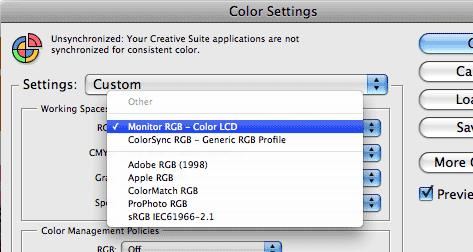
Leave a comment